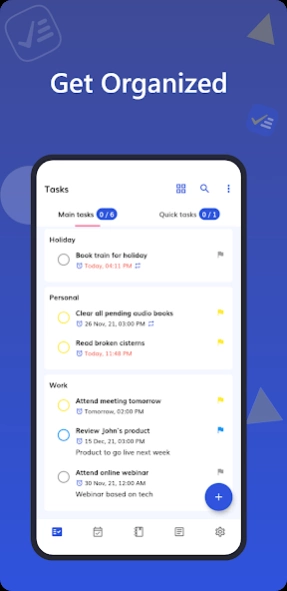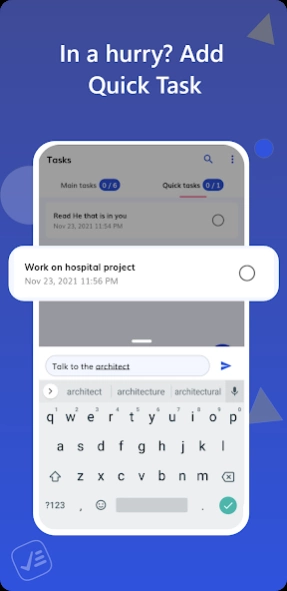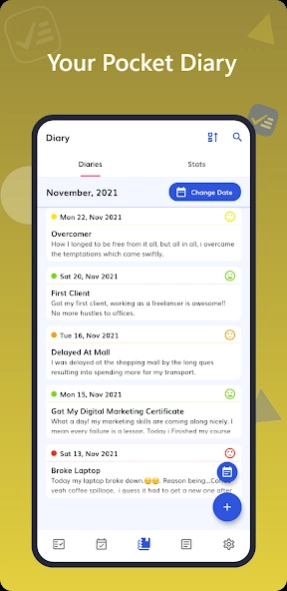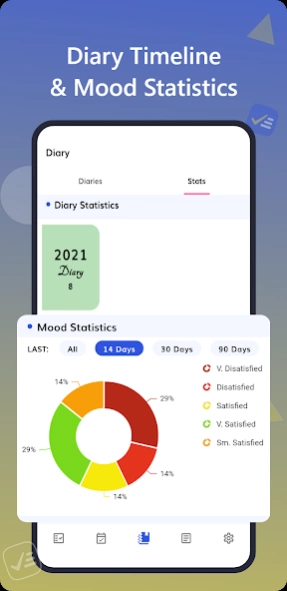Tasks: To-Do List, Diary, Note 1.0.7
Free Version
Publisher Description
Tasks: To-Do List, Diary, Note - Simple and easy to use Task, Diary and Notes manager app to boost productivity.
DailyCheck is a simple and easy to use Task, Diary and Note manager application, that will help you to organize, record your daily journal, track your moods and habits, capture and record ideas.
Key Features
• Diary Lock
• Note taking.
• Dark Mode.
• Task reminder.
• Daily reminder to record your diary.
• Backup
Tasks
Main Tasks
• Schedule to be notified when task is due.
• Categorize tasks into date time.
• Represent task with your favorite color.
• Sort tasks by different parameters.
• Set task priority.
• View task progress
• Manage task list.
Quick Task
• Convert quick task into main task.
• Search your quick task.
Diary
• Record your daily journal.
• Select the mood that describes your day.
• View your diary timeline.
• Lock your diary with your fingerprint or passcode.
• Track your moods.
• Sort diaries by moods.
• Search for specific diary.
Notes
• Organize notes with labels.
• Color notes by picking your favorite color.
• Change notes view.
• Sort notes by labels.
• Search for a specific note.
• Mark note as a favorite.
Questions? or Feedback? You can reach out to us via codebitke@gmail.com. We are glad to hear your feedback and help us get better.
About Tasks: To-Do List, Diary, Note
Tasks: To-Do List, Diary, Note is a free app for Android published in the PIMS & Calendars list of apps, part of Business.
The company that develops Tasks: To-Do List, Diary, Note is CodeBitKe. The latest version released by its developer is 1.0.7.
To install Tasks: To-Do List, Diary, Note on your Android device, just click the green Continue To App button above to start the installation process. The app is listed on our website since 2021-11-24 and was downloaded 3 times. We have already checked if the download link is safe, however for your own protection we recommend that you scan the downloaded app with your antivirus. Your antivirus may detect the Tasks: To-Do List, Diary, Note as malware as malware if the download link to com.scraft.new_checklist_app is broken.
How to install Tasks: To-Do List, Diary, Note on your Android device:
- Click on the Continue To App button on our website. This will redirect you to Google Play.
- Once the Tasks: To-Do List, Diary, Note is shown in the Google Play listing of your Android device, you can start its download and installation. Tap on the Install button located below the search bar and to the right of the app icon.
- A pop-up window with the permissions required by Tasks: To-Do List, Diary, Note will be shown. Click on Accept to continue the process.
- Tasks: To-Do List, Diary, Note will be downloaded onto your device, displaying a progress. Once the download completes, the installation will start and you'll get a notification after the installation is finished.